
IT admins are constantly on the go. Give them the tools they need to do their job effectively, no matter where they are.

Use the Dameware mobile app to remotely access network computers from mobile devices.
Benefits of using Dameware Remote Support
The Dameware Remote Support software lets you take control of the desktop of a remote computer. Using Dameware Remote Support, you can remotely support end-users as if you were standing over their shoulder.
- Quickly connect and control the end-user’s desktop
- Take one-click screenshots of the remote desktop
- Chat with the end-user as you troubleshoot problems
- Quickly transfer files to remote computers to fix problems
- Remotely control Windows, Mac OS X, and Linux desktops
Remote desktop support for Windows, Mac OS X, and Linux Computers
Managing Active Directory users is one of the most common tasks of an Active Directory Management Tool. With Dameware Remote Support, you can add users to AD and give them access to all the resources they need to do their job. This includes creating their home folders, setting up a Microsoft Exchange Mailbox, and even adding their picture. You can also delete users and reset passwords.
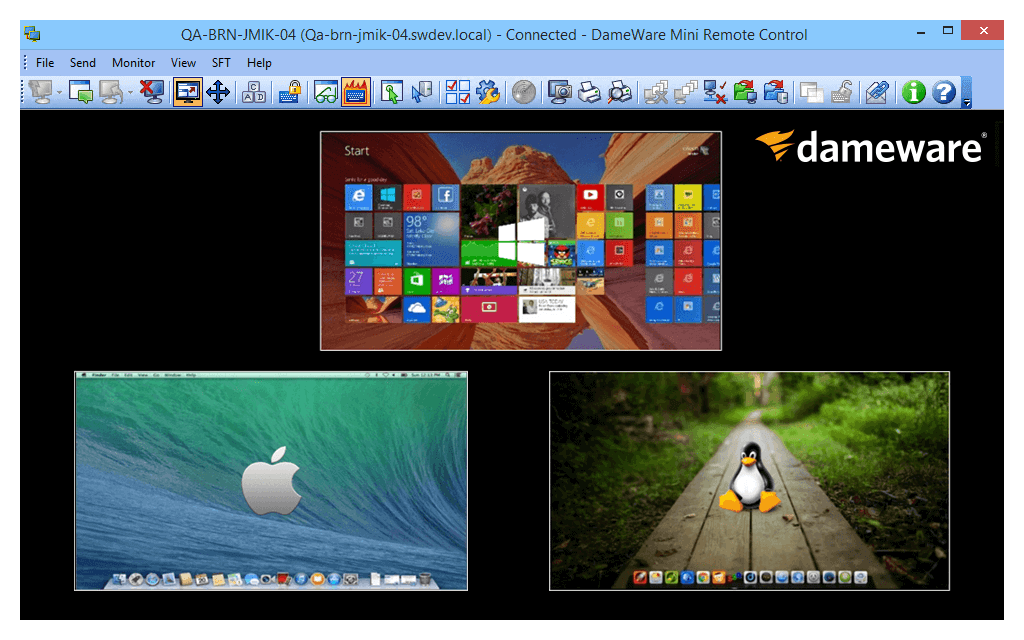
Don’t let non-responsive machines keep you from resolving IT issues.
Remotely connect to out-of-band computers with Intel® vPro™ with AMT, Wake on LAN, and KVM support.
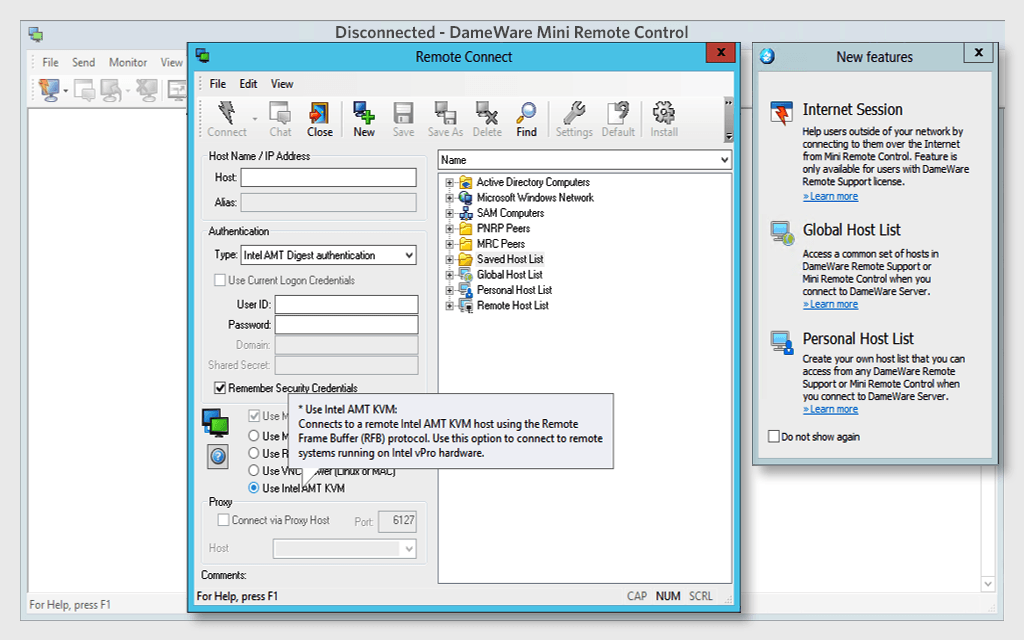
Chat with end-users as you troubleshoot
As you troubleshoot problems, you need to communicate with the end-user. You want to know what they did or what they are trying to do. With Dameware Remote Support, you can instantly chat with end-users, allowing you to fix problems faster.
Key Features
- Desktop Remote control for Windows®, Linux® & Mac OS® X
- Intel® AMT KVM remote control
- FIPS Compliant (Smart Card Authentication)
- Centralized User and License Management
- Single Sign On & AD Synchronization
- Internet Sessions
- Dameware Mobile (Gateway Service & Mobile Client)
- Remote Windows Administration
- Start/stop/restart services
- View/clear event logs
- Manage disks and shares
- Start/stop/restart processes
- View system properties & monitor performance
- Manage local groups & users
- Edit registry settings
- Active Directory® Management
- Manage AD users, security groups & OUs
- Edit Group Policies
- Export Windows Configurations and AD objects
- Export AD objects and attributes to CSV format
- Create bulk software inventory reports
- Create bulk computer configuration reports
Sometimes getting to the root of an IT issue involves going right to the source.
Remotely control Windows, Linux, and Mac OS X computers, laptops, and servers from a single console. Share screens, chat, transfer files and initiate MRC, RDP or VNC sessions
The faster you can connect to an end-user’s machine, the faster you can resolve his issue.
Easily create and deploy custom MSI packages for the installation of the MRC Client Agent Service.
Remote desktop access and screen sharing for remote administration of computers, laptops, and servers.
Multi-platform
Quick and easy remote access to Windows®, Mac OS® X, and Linux® computers.
Accessible
Remotely support attended and unattended computers inside the LAN.
Streamline productivity
Reboot crashed computers and wake sleeping computers remotely.
Features Overview
- Remotely control Windows®, Mac OS® X, and Linux® computers
- Connect to out-of-band computers with Intel® AMT using KVM
- Securely connect with remote Smart Card authentication
- Manage remote access privileges
- Customize and automatically deploy remote control agents
- Chat with end-users during remote support sessions
